Pricing Made Simple
With Extend, your cost depends on what you run (e.g. Parse, Classify, Split, Extract), how you run them (e.g. Performance vs. Light modes), and your plan’s credit rate (e.g. Starter, Scale, Growth, etc).
Instead of fixed fees, you only pay for the specific processors you need, at the level of performance you require.
How Credits Work
- Credits are Extend’s universal billing unit.
- Each action (parse, classify, extract, split) consumes a fixed amount of credits per page.
- Your plan determines the cost per credit, and plans with higher volumes get cheaper per-page pricing.
- You stay in control with alerts, top-ups, and real-time dashboards.
🧾 Pricing at a glance (Performance Optimized)
🧾 Pricing at a glance (Cost-Optimized)
🤖 ** Parse runs automatically when Extract, Split, or Classify processors are used.
Example Scenario:
💡 Formula: credits per page × your plan's per-credit rate = $/page
- Processing a 10-page document through a Splitting & Extraction workflow on Performance mode, would consume 70 credits in total, itemized as follows:
- 20 credits for parsing (10 pages * 2 credits)
- 20 credits for splitting (10 pages * 2 credits)
- 30 credits for extraction (10 pages * 3 credit)
Managing Usage
- Dashboard: See credit balance & usage trends in real time.
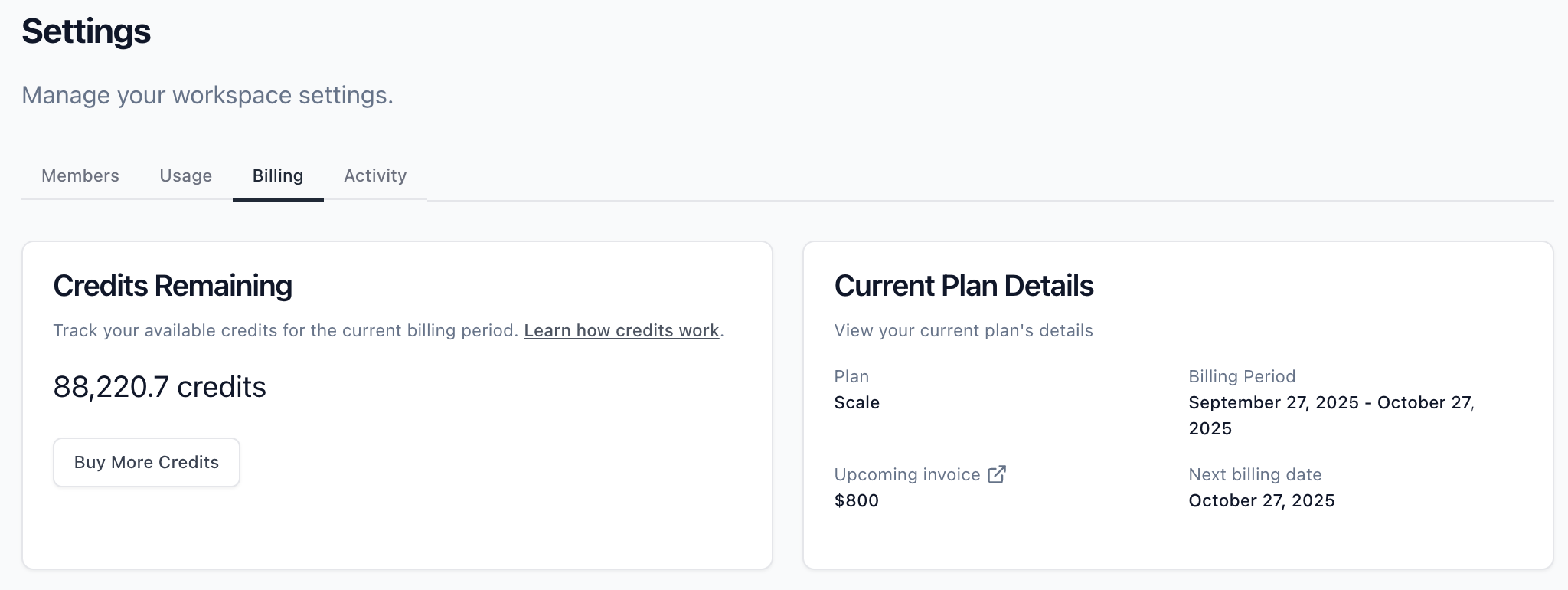
- Alerts: Get low balance notifications and set your top-up preferences.
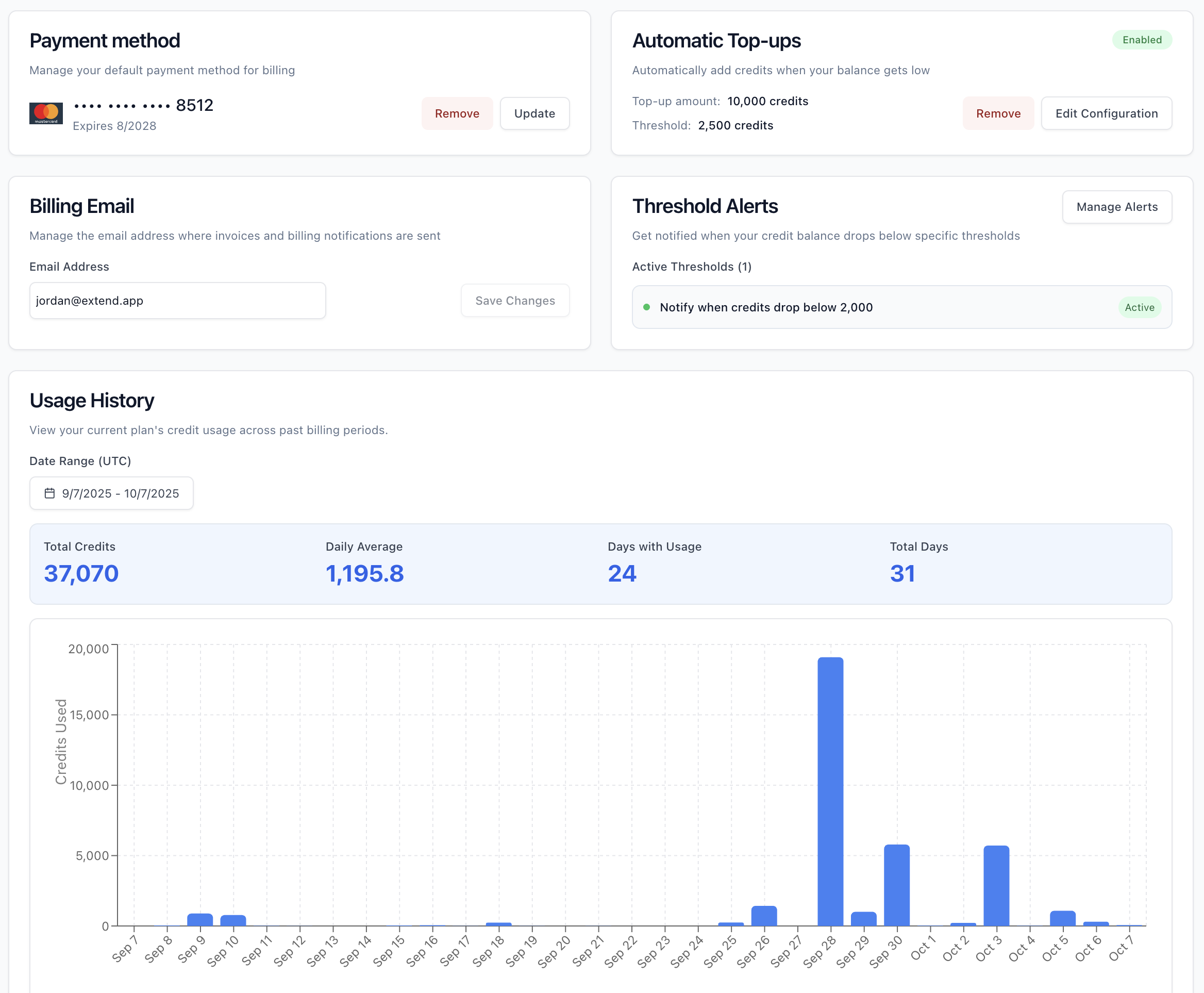
Customize Your Attributions
You can categorize your workflow, processor, and parser runs for better billing and usage tracking by including usage tags in your run metadata. This allows you to filter and visualize credit usage in the dashboard based on different dimensions like environment, team, or customer.
Adding Usage Tags
Include usage tags in your run metadata using the extend:usage_tags key with an array of string values:
Tag Requirements
Allowed characters: Only alphanumeric characters (a-z, A-Z, 0-9), hyphens (-), and underscores (_)
Removed characters: All special characters and symbols are stripped out, including:
- Spaces
- Punctuation (!, @, #, $, %, ^, &, *, etc.)
- Quotes and brackets
- Any Unicode/emoji characters
Filtering in the Dashboard
The credits dashboard provides multiple filters to help you analyze your usage:
- Usage Tags
- Processors
- Workflows
- API Keys
- Charge Types (File Parsing, Classification, Extraction, Splitting)
You can combine multiple filters to create detailed views of your usage patterns.
Optimizing your Credit Usage
Looking for ways to improve workflow efficiency, or curious if Performance or Light mode is right for you? Book a consultation with the team here!

